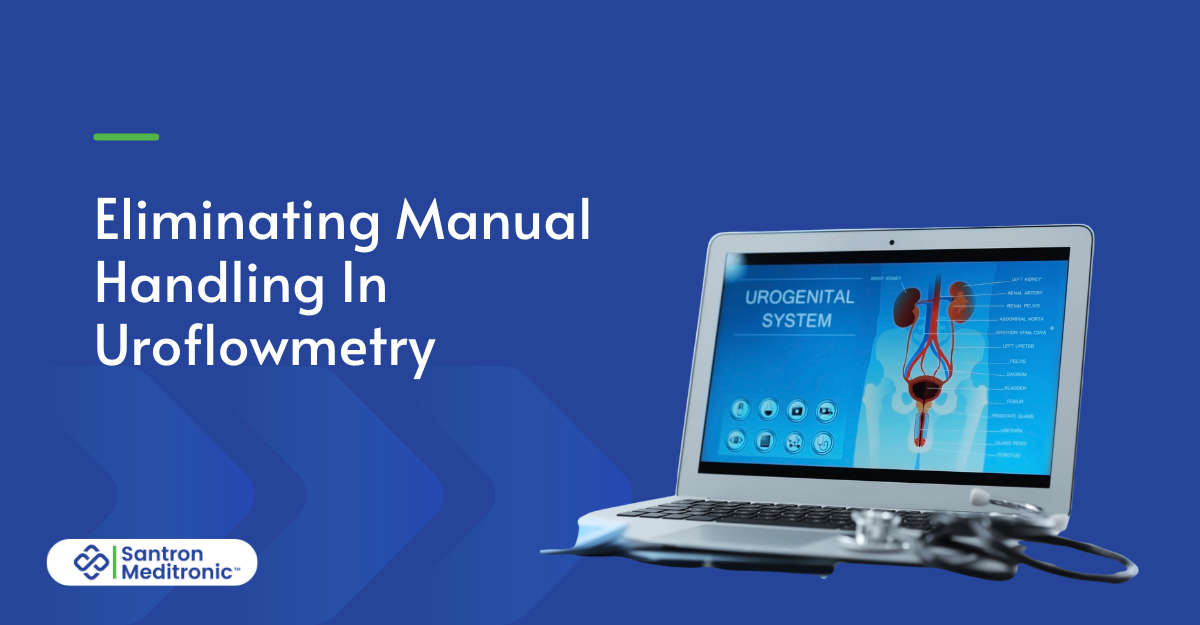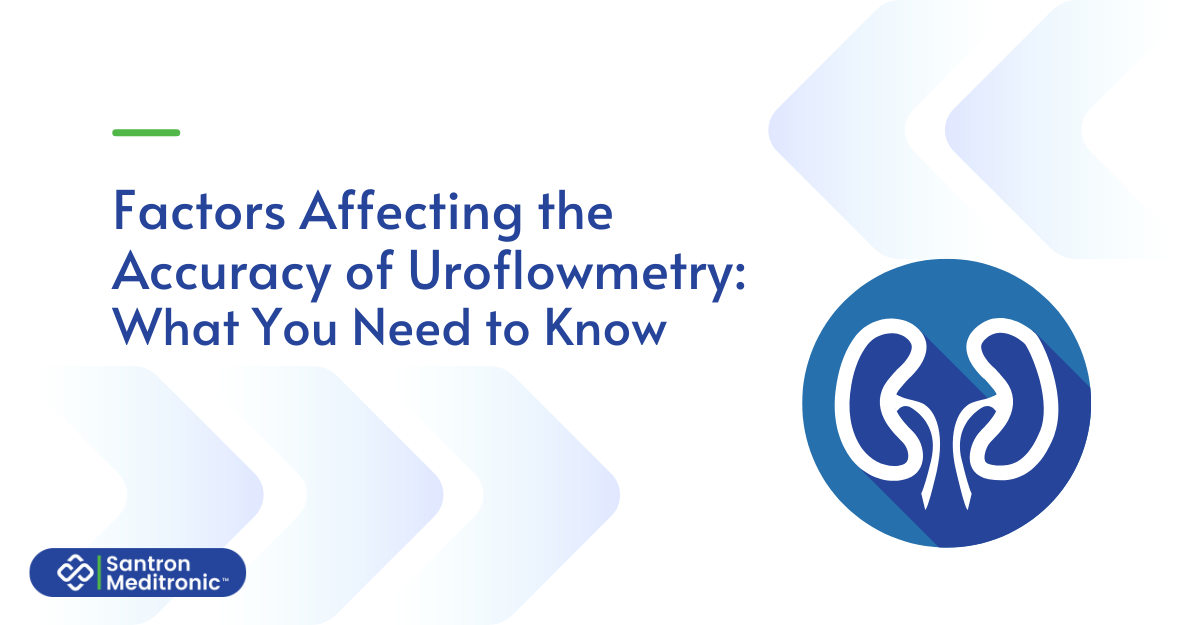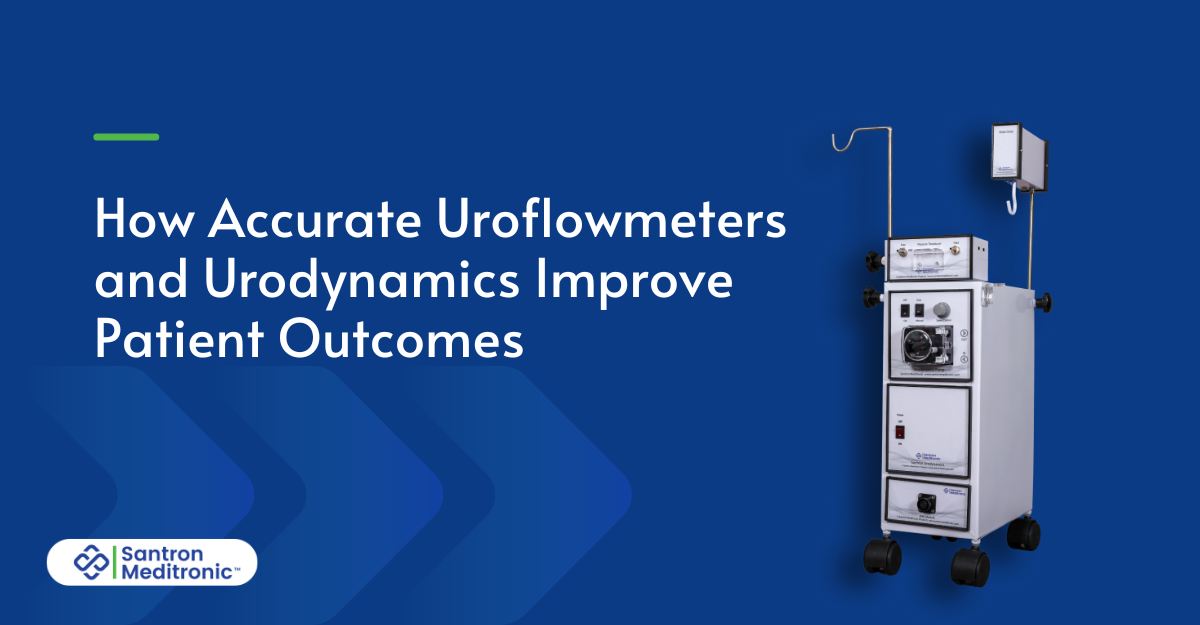Uroflowmetry is a highly effective diagnostic procedure to measure the flow of urine. Healthcare professionals often recommend to evaluate the functioning of your urinary tract.
The straightforward and noninvasive test allows doctors to learn about bladder issues, sphincter function, and possible urinary irregularities.
Santron’s PC-based uroflowmeter is a highly efficient device that offers accurate and reliable uroflowmetry results within minutes. Today’s post will cover this urological equipment, including its notable features and how to use it. Let’s get started.
Overview of the Santron PC-Based Uroflowmeter
Santron’s PC-based uroflowmeter is a state-of-the-art medical device designed for hospitals and urology clinics. It is the best uroflowmeter for urology, allowing for quick and precise uroflowmetry testing and ensuring highly accurate test results.
The device is connected directly to a computer. It monitors and analyses urinary flow patterns in real time, providing valuable assistance in diagnosing and treating various urological conditions.
Some of the leading features of the PC-based uroflowmeter are:
· User-friendly software
· Smart digital auto-calibration of the system.
· Advanced sensor technology for accurate measurements
· User-friendly software to simplify patient data entry
· Precise, ICS-Compliant uroflowmetry reports with enhanced visualisation
· In-built alert system for quick issue identification
Setting Up the Equipment
To set up the Santron PC-based uroflowmeter, connect the sensor and the uroflowmeter unit using the sensor cable. Our product has an extended sensor cable to ensure comfortable positioning during testing.
Next, connect the uroflowmeter device to your computer using the provided USB. Power the device, ensuring all connections are secure. Install the software on your computer and launch it.
Remember, calibration is not necessary as the device is factory-calibrated.
Once done, you can open the software and load it up with all your doctor and hospital details as required.
Conducting the Uroflowmetry Test
Once the Santron PC-based Uroflowmeter equipment is set up, the next step is to conduct the Uroflowmetry test.
Select the ‘New Test’ icon to start a new test and enter the patient information. Upon providing the details, you can choose between two different testing modes: Auto Mode and Hesitancy Mode.
Simultaneously, the software will automatically scan for issues. If a problem is detected, a prompt will appear on the screen, preventing you from starting the test. This issue has to be resolved before a uroflowmetry test can be conducted.
Now, let’s say the issue is resolved. The software will instruct the patient to begin urinating and void into the funnel attached to the sensor, emphasising the importance of maintaining a steady flow and avoiding sudden movements. Real-time updates will be recorded, and automatic reports will be generated once the test is complete.
You can access these reports anytime and compare multiple tests for a comprehensive diagnosis.
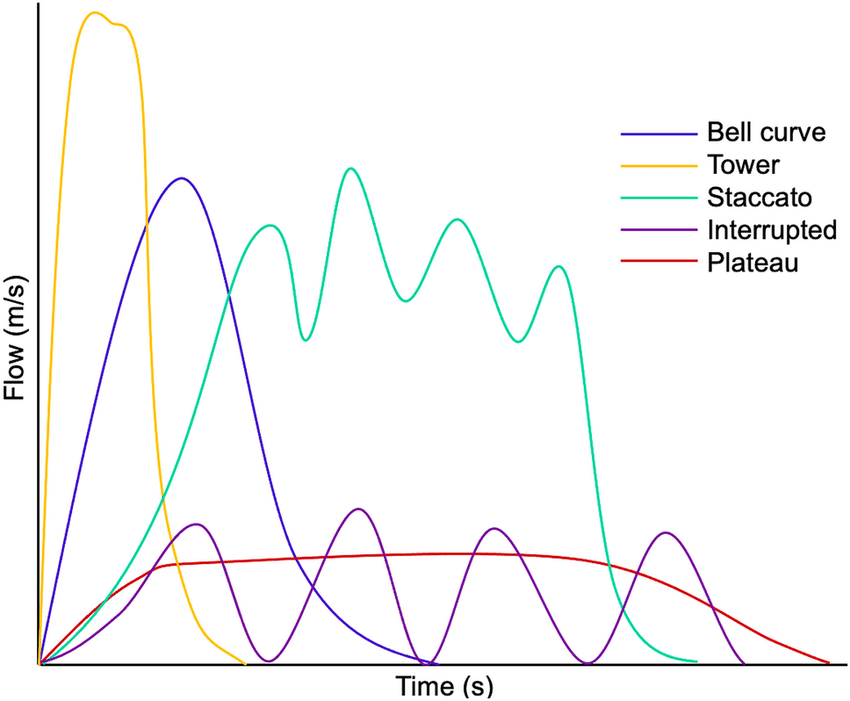
Image: Source
Analysing the Results
After conducting the uroflowmetry test, the next step is to analyse the results. Begin the urine flow analysis by reviewing the flow rate and pattern displayed on the software.
The graphical representation shows the urine flow rate over time, providing insights into the patient’s urinary function. Look for a smooth, bell-shaped curve, which typically indicates a regular voiding pattern. A flattened or irregular curve might suggest potential issues such as obstructions or weak bladder muscles.
Our PC-based uroflowmeter device uses ICS standard nomograms for precise uroflowmetry analysis. This lets you generate detailed, ICS-compliant reports with advanced visualisation that help you better understand test results.
Tips for Effective Use
Follow a few essential tips to take full advantage of a PC-based uroflowmeter.
· Encourage patients to relax and avoid sudden movements during the test to prevent disruptions in the flow measurement.
· Double-check all the entered patient data to ensure an accurate diagnosis.
· Do not change or alter the uroflowmetry device settings until instructed.
· Always use the same serial port on the computer/laptop for a stable USB connection.
Conclusion
Uroflowmetry is an essential diagnostic process for assessing urinary function and identifying potential issues. The Santron PC-based uroflowmeter is a highly specialised device that offers precise and accurate results.
By following best practices and maintaining the equipment properly, healthcare professionals can effectively use this device to enhance patient care. Contact our experts at Santron Meditronics to learn more about our products and offerings.